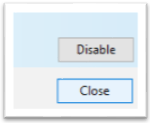In order for PDF documents to open in Adobe Reader, rather than Internet Explorer, you need to disable the Adobe Reader add-on in Internet Explorer.
- Click the “settings gear” or the Tools menu, and select Manage Add-ons:
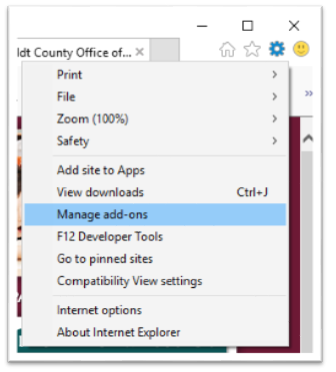

- Select Show All add-ons:
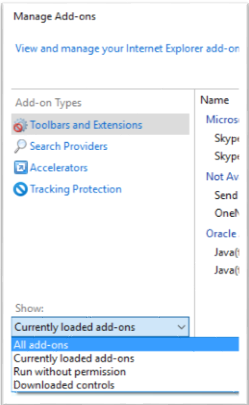
- Select Adobe PDF Reader and click Disable:
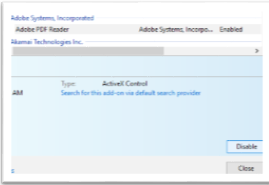
- Click Close: