- How to Add Reflections Connection Macro
- How to Open a Tech Support Ticket with HCOE-INS
- How to Dissect a Phishing Scam
How to Add Reflections Connection Macro
Open Session to add
macro. Click Macro menu, Start Recording…
(Under XP Pro)
<![if !vml]> <![endif]>
<![endif]>
Type HELLO command,
enter
<![if !vml]> <![endif]>
<![endif]>
Click Macro drop
down, Stop Recording.
<![if !vml]> <![endif]>
<![endif]>
Click OK
<![if !vml]> <![endif]>
<![endif]>
Log off. Then, save
the Settings. Next time you use the icon you will be automatically logged on.
<![if !vml]> <![endif]>
<![endif]>
How to Open a Tech Support Ticket with HCOE-INS
How to open a Tech Support Ticket
(Under Internet Explorer, Firefox, and Safari)

At the bottom right
corner of the HCOE home page. Click the link to HCOE NET.

Login
using the same login and password as your e-mail address.

After loging in click on the link Open Tech Support Ticket with HCOE INS

Then fill in the form
with your telephone number, subject, and description. After completing the form
click the open ticket button. (please wait while the system processes the ticket)

When the confirmation
shows your ticket is in the INS system.
How to Dissect a Phishing Scam
Do to the recent wave of phishing e-mail scams, we have put to gather a few tips to help stop virus and/or scams finding there way onto your computer.
1 INS would never send you an (.exe file), or send you to a site to adjust setting on the HCOE network.
2 If the e-mail is coming from your self, and you didn’t send it. Delete it!
3 E-mail from INS would be from Doug (dlee), Emily Reinhart (ereinhart), Brian Stibi (bstibi) or Patrick (pyoung).
For any questions call 707-445-7555 or E-mail helpdesk@hcoe.org.