- Click the gear to open the Skype for Business options:

- Click Personal on the left, and then clear the checkmark next to Automatically start the app when I log on to Windows:

- Click the triangle next to the gear and then File Exit:

Administration Office
Press Inquiries
Recent News
- 2025 Free & Reduced Price School Lunch Update August 11, 2025
- Second Annual Trades Academy Summer Institute Wraps Up July 22, 2025
- Unprecedented Demand for HESI in its Eighth Year July 15, 2025
- HCOE Celebrates Education Night at the Humboldt Crabs June 26, 2025
- Brittenburg-Andersen Named Humboldt County Teacher of the Year May 29, 2025