- Click Start and then All Programs:
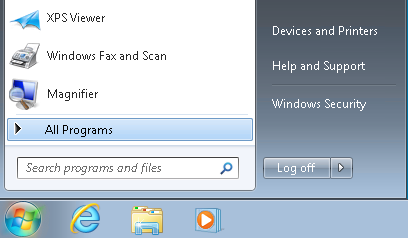
- Right-Click an icon (e.g. Outlook 2016), and then click Pin to Taskbar:
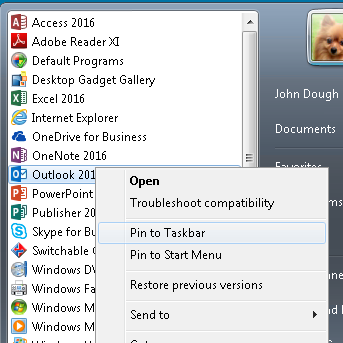
- Repeat steps 1 and 2 until you have all the programs you want on your taskbar:

- If you see this message after you launch an Office 2016 program for the first time, select Install updates only, and then click Accept:
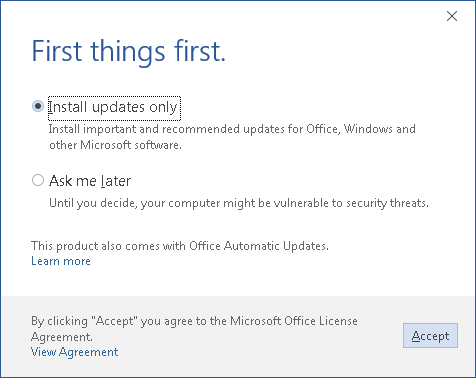
Administration Office
Press Inquiries
Recent News
- Local Schools’ 2026-2027 Enrollment Has Begun December 1, 2025
- Carrying Our Stories Forward: Celebrating the Launch of the NASMC November 14, 2025
- 2025 Free & Reduced Price School Lunch Update August 11, 2025
- Second Annual Trades Academy Summer Institute Wraps Up July 22, 2025
- Unprecedented Demand for HESI in its Eighth Year July 15, 2025