Search HCOE.org
Search Pages:
Pages include all content, excluding "posts" such as press releases, news alerts, and featured job postings.
Search Posts:
Posts are time-sensitive content such as press releases and news alerts.
Search All Content:
Looking for a specific person? Search the Public Schools Online Directory.
Or search jobs or professional development opportunities.
Community Outreach & Engagement
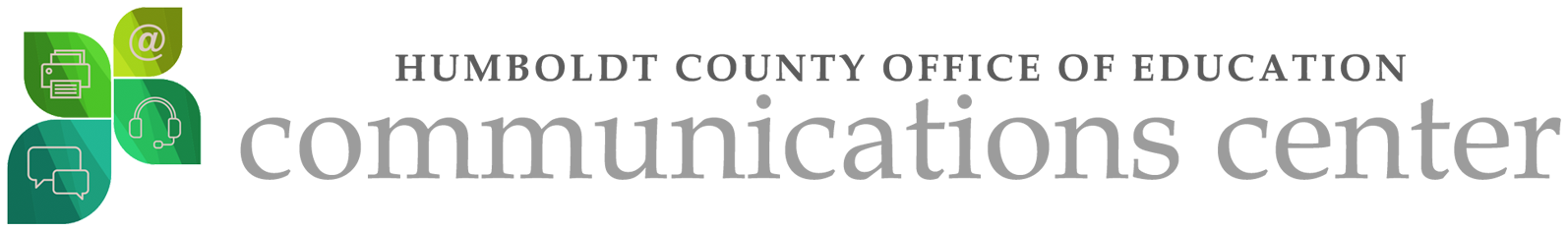
The HCOE Brand
As a professional educational organization, it is important that all communications from the Humboldt County Office of Education adhere to certain branding standards. This page contains information and resources to help all employees maintain consistency and quality in our communications and messaging. All questions related to our branding standards should be directed to the Community Outreach & Engagement Department at commcenter@hcoe.org or (707) 445-7024.
Design Standards and Approval
Any communication or other material that contains the HCOE logo or otherwise implies endorsement by HCOE must be approved by the Community Outreach & Engagement Department. We are happy to design materials for your HCOE communications, but if you choose to design something yourself, please make sure that it looks clean and professional, and submit it to the Community Outreach & Engagement Department for approval prior to distribution.
Web and Social Media
All websites and social media accounts related to Humboldt County Office of Education programs are to be run by or with the approval of the Community Outreach & Engagement Department, to ensure branding consistency, messaging, and compliance with web accessibility laws. If you are interested in a web or social media presence for your department/program, please start by reviewing our Social Media Guidelines.
Logos and Wordmarks
HCOE’s primary identity is the horizontal wordmark below. The text is in Avant Garde Gothic Bold.

When used on flyers and other materials, it is best that the logo have a transparent background, not just a solid white rectangle. It does not have to be blue, it can be changed to match the theme of your materials.
Do not squeeze or stretch HCOE logo images. Scaling should be done proportionally. If the horizontal logo above does not fit well in the space of your document, alternative logos below may be used. The version with the words in a circle around the apple may be used, but only sparingly. It is being phased out.
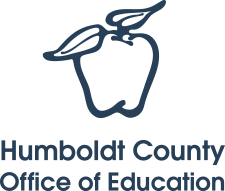
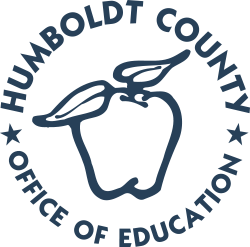
Colors
Below is the official HCOE color palette. The previous burgundy/teal combo is being phased out and should not be used. The logos above are shown in Hex #274058.
RGB: 25,39,56 | Hex: #192738 | CMYK: 89 75 51 57
RGB: 39,64,88 | Hex: #274058 | CMYK: 89 71 43 33
RGB: 62,80,98 | Hex: #3e5062 | CMYK: 79 62 44 27
RGB: 79,97,115 | Hex: #4f6173 | CMYK: 73 56 40 17
RGB: 142,152,163 | Hex: #8e98a3 | CMYK: 47 34 29 1
RGB: 170,179,189 | Hex: #aab3bd | CMYK: 34 23 19 0
2024-2025 Theme: Preparing Students for their Preferred Future

Theme Font: Amaranth Bold (Google Fonts)
Below is the official color palette for HCOE’s 2024-2025 theme.
RGB: 152,44,120 | Hex: #982C78 | CMYK: 44 97 21 3
RGB: 16,113,182 | Hex: #1071B6 | CMYK: 88 53 2 0
RGB: 4,84,147 | Hex: #045493 | CMYK: 98 73 15 2
RGB: 214,32,47 | Hex: #D6202F | CMYK: 10 100 91 1
RGB: 236,239,246 | Hex: #ECEFF6 | CMYK: 6 3 1 0
Fonts
HCOE uses a number of different fonts depending on the setting. The standard HCOE Letterhead uses a combination of two standard Microsoft Office fonts, Calibri and Cambria. Email signatures use Calibri. Scroll further down the page for more information on email signatures.
Other fonts we use include:
- Montserrat (free from Google)
- Lato (free from Google)
- Open Sans (free from Google)
- Acumin Pro (from Adobe Typekit)
HCOE’s standard PowerPoint templates have Montserrat and Lato embedded in them, meaning you can use those fonts in your PowerPoint presentations without installing the fonts on your computer.
Email Signatures
The standard HCOE email signature uses the Calibri font. There are two variations – with and without a space for pronouns. You may choose which to use. Any other variations to signatures must be approved by the Community Outreach & Engagement Department.
Copy one of the templates below and paste into your email signature settings. The styles and formatting will be copied, and then you can change the text to your contact information.
HCOE Letterhead Templates
Please be sure to read our Letterhead Formatting Instructions before using the letterhead template. The template includes pre-set “Quick Styles” for body copy and headers. If you are unfamiliar with using Quick Styles, watch this video.
Use of the HCOE Letterhead Template
- Official HCOE Letterhead should be used with care by all HCOE employees, as it represents the Organization. Use of the letterhead for letters of recommendation is limited to members of the Leadership Team and only after approval of a Cabinet member.
- Prior to the use of the HCOE letterhead for any other purpose, please check with your supervisor.
- Please adhere to HCOE’s brand standards as outlined on this page.
- Letterhead may not be used for personal use.
Note: The links below may require you to log in with your HCOE credentials.
PowerPoint Template
HCOE’s 2024-2025 Theme PowerPoint template has two layout options, and the theme color palette is built in. The Amaranth and Open Sans fonts are embedded in the template.
Note: The link below may require you to log in with your HCOE credentials.
Zoom/Desktop Backgrounds
Our 2024-2025 Zoom backgrounds all feature photographs taken by HCOE team members! These images are HCOE-approved for use as backgrounds in Zoom and other similar videoconference systems, and may be used as a desktop background as well.
These backgrounds should automatically appear in the background choices for HCOE team members who are logged into their Zoom accounts, but they may be downloaded here as well. For instructions on how to use these backgrounds in Zoom, click here.
Important: When you use a background with text in Zoom, it will appear backwards to you. This is because videoconferencing programs show you a mirror image of yourself. It will look correct to others on the conference.
Note: The links below may require you to log in with your HCOE credentials.
Coast Guard Station, Eureka Jetty
Photo by Jacqueline Vodden
South Fork of the Eel River, Ravencliff
Photo by Kim Cabrera
Bald Mountain Road
Photo by Doug Lee
Woodley Island Marina
Photo by Teresa Dexter
Luffenholtz Beach at Sunset
Photo by Angela Tellez
Business Cards & Envelopes
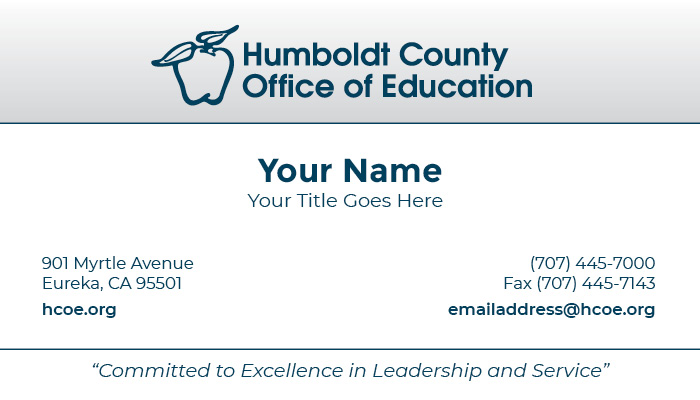
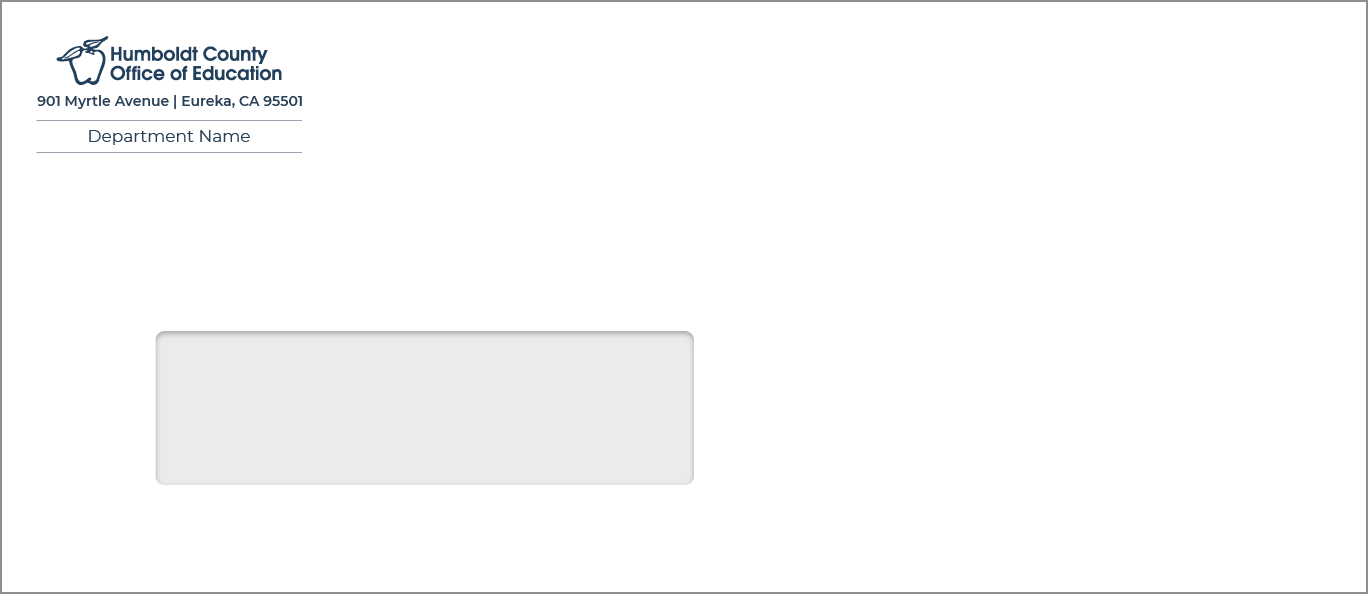
Business cards and envelopes are ordered through the Comm Center Work Order system. Talk to your department secretary if you need these items.
Quick Links
The links below will only work for HCOE employees. If you are asked to log in use your HCOE Windows credentials. Please read the relevant sections on this page before using these templates.
Letterhead
PowerPoint Template
Community Outreach & Engagement Staff