- Click on the link https://login.microsoftonline.com ( please use web browser Internet Explorer, Edge or Safari if you are on a Mac )
- Enter your HCOE e-mail and click next

- Enter your Password and Click Sign in
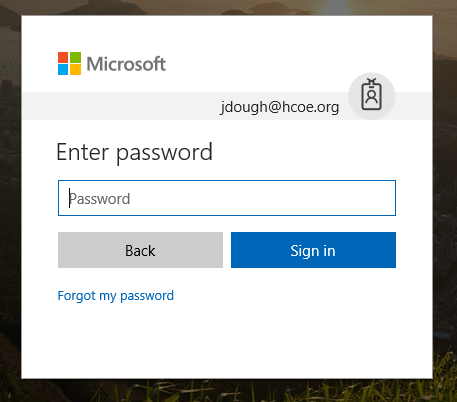
- Click Yes or No if you want to stay signed in.
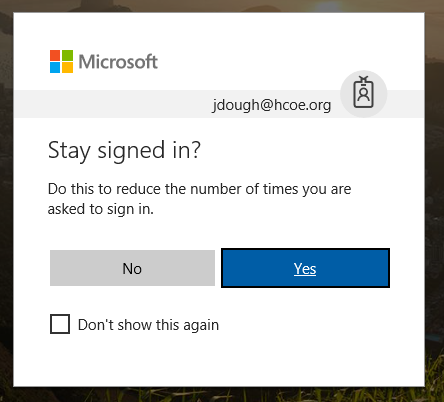
And should get you in!
Administration Office
Press Inquiries
Recent News
- UPDATE: Reopening Thursday | Maple Creek School Closed Jan. 20-21 January 20, 2026
- Trinidad School Closed Monday Due to Water Issue January 5, 2026
- Local Schools’ 2026-2027 Enrollment Has Begun December 1, 2025
- Carrying Our Stories Forward: Celebrating the Launch of the NASMC November 14, 2025
- 2025 Free & Reduced Price School Lunch Update August 11, 2025